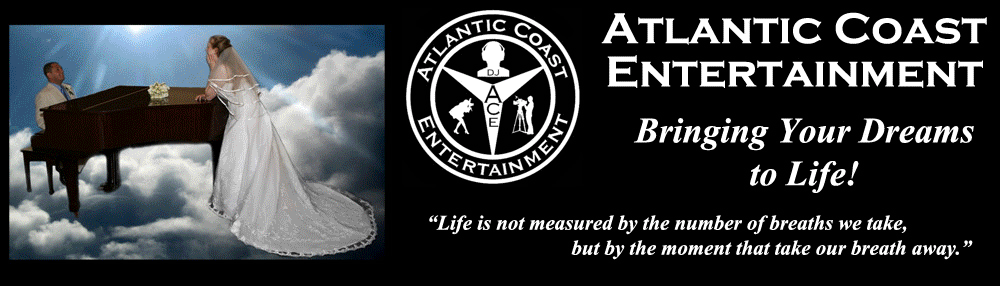
Atlantic Coast Entertainment
Disc Jockeys, Photography & Videography
DJ Your Own Wedding
|
Atlantic Coast EntertainmentDisc Jockeys, Photography & VideographyDJ Your Own Wedding |
|
| How to DJ your own weddingAtlantic Coast Entertainment understands the importance of having a Professional DJ / Entertainer for your Wedding Reception, however some couples just don't have the budget for that. We have a solution to your dilemma. Below is an article about Djing your own Wedding. If however you find this to be too complicated to do yourself after watching the video and reading the article, talk to us and see if we can find a package and price that you can work with. Special thanks goes out to Donald Bell from CNET who shows everyone just how much is required to do what we do for a profession. If you want a great wedding on a budget, you may want to consider running the event's music yourself--everything from the processional to the dance party. CNET's Donald Bell offers the tips and tricks he's used for his own wedding and for others. Use iTunes to DJ your own weddingThe DJ plays a critical and often misunderstood role in any wedding ceremony. If you can afford a professional, by no means should you use the following tutorial to skimp out. You'll save yourself loads of hassle and be able to enjoy your day with one less concern floating around in your head. Also be aware that the term "professional" does not apply to your estranged pothead cousin who owns a bunch of DJ gear and could really use some extra cash. In fact, that scenario is potentially more stressful and prone to failure than doing things yourself. Really, if you can afford an experienced wedding DJ, it is worth every penny. That said, not everyone can afford a DJ for their wedding. I sure wasn't able to when I got married years ago. My wife and I sunk our budget into the venue and catering. For the rest, we either tried to do it ourselves, or got it on the cheap. We figured that with enough good food and wine in a beautiful setting, the wedding would be a success, even if the place settings weren't up to Martha Stewart standards. One thing I did have was access to a great PA system and enough time on my hands to assemble a handful of useful iTunes playlists. The results, while not fairytale-perfect, worked well enough to steer a beautiful ceremony into a fun party with a full dance floor. In fact, it worked so well that I was asked to pull off the same trick at a recent family wedding. So, while the experience is still fresh in my mind, here are my tips for using iTunes as your wedding DJ. Make a music plan
Unless your wedding is being held in a secluded monastery, you are going
to need a microphone at some point.
For example, you may want music playing as people arrive and mingle, but a different set of music for when they're instructed to sit down. You'll probably want music for when the wedding party files down the aisle, but a different song for when the bride walks down the aisle. Do you want a particular song to play right after the ceremony has been concluded? What about music while people are eating? First dance? Father-daughter dance? The point is, you need to state the problem before you can solve it. Also, just because the facility or church you've rented has stated that it can provide music for the ceremony, don't leave it to chance: have backup music prepared. The organ player could call in sick or the provided music could sound cornball, and you don't want to scramble at the last minute. Better to invest the dollar in downloading Wagner's "Bridal Chorus" and never need to play it, than to not have it when the church speakers poop out. Next, think of all the locations you'll need this music. I've seen small backyard weddings where the same speakers used for the processional are just flipped around to play toward the porch where people are dancing. I've also seen weddings where separate speaker systems were needed to cover each part of the event: ceremony, dining, dancing, etc. Figure it all out, and assume that you will not want to be breaking down, carrying, and setting up the same PA in multiple locations throughout the wedding. If you need multiple PA systems, just add that into the cost. Mic check Aside from the expected round of sentimental speeches, a microphone is a useful tool for corralling guests, quickly locating people (hopefully not the bride or groom), giving thanks, and letting the owners of the blue Honda Accord know that they're blocking the catering truck. Because the microphone will need to be plugged into a PA in order to be of any use, you'll need to weave this into your list of locations where sound reinforcement is needed. Book the gear Here is a list of what I consider the core components:

A six-channel compact audio mixer gives you just enough to connect any laptop, microphones, or iPods you might need, without being unmanageable. (Credit: Alto Professional)The ideal: a six-channel compact mixer. It's small, and it features two stereo inputs, standard mic inputs, color-coded, uncomplicated, stereo output. The minimum: two-bus micro mixer. One mic input, two stereo inputs, stereo output. Any local music store will have these in stock, and if you're feeling sneaky, you can probably buy one for a few days and then return it in good condition.

Popular sound systems like the Mackie SRM 450v2 include built-in amplification and sound phenomenal. Just connect them to your mixer with a pair of balanced audio cables, and you're ready to go. (Credit: Mackie)Aside from a computer (which one can assume you already own), this is the big investment. If you just need something for announcements, you can get away with a single, rinky-dink PA speaker, like this one. But for music, a quality sound system will be the difference between people running to the dance floor, or running to the door. In my opinion, a pair of Mackie's pole-mounted SRM series speakers are a flawless choice for this application, but there are plenty of equally great choices out there. If you know enough to disagree with me, then you're already ahead of the game. Look around, demo a few at your local big-box music store, and seek out advice. Just know that bigger isn't always better. It's all about finding the appropriate sound system for space. Plus, the bigger the rig, the more time it takes to set up and break down.
There are at least a dozen different audio connection types out there, so do your home work on what needs to be connected to what, and how long a cable you'll need. Most computers spit music out of a stereo mini-jack output (aka 1/8-inch out), while most mixers receive stereo input as a separated pair of 1/4-inch plugs. Do your homework, and also make sure you use a "shielded cable" for this particular connection, or you might ruin the moment with some ear-piercing cell phone interference. The rest of the pro audio cables you'll need are generally shielded against interference, but it can never hurt to ask. Standard microphones use a unique XLR output connection, but many of the inexpensive compact mixers on the market need a 1/4-inch mic input, so you may need purchase an adapter or specialized cable. For the speaker cables that run from the mixer to your powered speakers, you'll need a pair of balanced cables that can run from your compact mixer (typically 1/4-inch TRS output) to the powered speaker inputs (typically XLR or Speakon). Don't mistake balanced cables for typical guitar cables (aka, TS cables). They make look the same and make the same connection, but balanced cables have the advantage of being better able to carry a line-level signal over a long distance without degrading or introducing noise. If you're confused, just call up your local big-box music store. They talk to newbies all day long, so you won't shock them with your cable questions.
The standard: Shure PG48 Any standard mic will do, but having the built-in switch is a nice feature to help kill any unintended feedback and prevent you from running back and forth to the volume knob on your mixer every time someone wants to speak up. Also, if you can, pick up a mic stand.
Bring more cables and power strips than you think you'll need. There are always surprises, and an extra extension cord can be a life-saver. Also, to minimize the chance of someone tripping over any power or audio cables, bring some black fabric gaffer tape to tape cords to the ground and keep things looking relatively classy. Lean on a friend It's a fun job for any tech-inclined friends. They get to feel like they're playing an important role, and putting their nerd skills to good use. Don't give the job to anyone who is going to be too glued to the wedding itself (they'll miss their cues or fall to pieces) or have social butterfly tendencies (they'll be tough to track down when you need them). Also, it's not a job for heavy drinkers. Spilling a beer on your computer could grind things to a halt, and you'll need someone with a clear head to follow your instructions. Anyway, you can always promise your friend first pick of the leftover booze when the night is over. Playlist breakdown
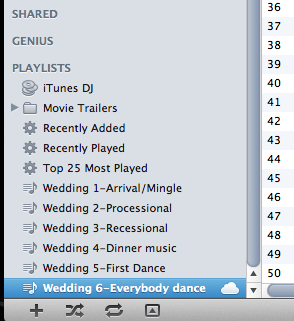
Wedding playlists. (Credit: Donald Bell/CNET)For this, we're going to use your best guess at the music you want to hear, along with the multiple playlist capabilities of Apple iTunes. Take the "music plan" you made at the beginning, make sure it still all makes sense, and create a playlist for each event. You may end up consolidating them later on, but for now, each event gets its own playlist (arrival music, processional, recessional, reception, dinner, opening dance, etc.). Now, iTunes likes to organize playlists alphabetically, so to keep these playlists ordered chronologically you'll need to give them all a common prefix to group them together. As an example, you could have: Wedding 1-Arrival; Wedding 2-Processional; Wedding 3-Recessional; etc. It may sound like work, but this is actually the fun part. You and your future spouse get to spend time choosing what song you want to walk down the aisle to, what song is played after you kiss, what song you'll dance to, and what songs will get your family and friends out on the dance floor. You're not going to figure it out all in one night, and there will probably be some arguments about song choice, but compared with picking out flower arrangements, this is the fun part. Also, keep in mind that you can loop 20 minutes' worth of arrival background music and no one will care. Don't go dropping $50 on hours of background music. Same goes for dinner music. People are eating, talking, and having a good time, not analyzing your dinner music selections. It's the processional, recessional, and first dance that really matter. Those are the songs to deliberate on. You can stick with the classics, or do something unexpected, but those are the moments where your song choice is being scrutinized. At the end of the night, when you finally kick off that finely tuned dance playlist, be patient. Depending on the crowd, it may take a while for the party to really get hopping. It's not your failure as a DJ if people don't immediately mob the dance floor. That said, song choice matters, you're probably dealing with a lot of aunts and uncles, and throwing on 50 Cent in the first 10 minutes isn't going to help your cause. In my experience, a mix of upbeat Motown and '80s classics is like dance floor kindling. If the crowd doesn't take the bait with Jackson 5's "ABC" or Devo's "Whip It" then you need to fire your bartender, not the DJ. Practice Advanced options For example, you might want to try a wireless microphone that you can pass around the reception for toasting. You could set up the Apple Remote app on your iPhone or iPod Touch and adjust playlists and song choice right from the dance floor. Maybe invite guests to steer the music using iTunes DJ feature. Troubleshooting There are dozens of little things that could throw a wrench in the works. Hopefully, practicing things ahead of time will iron out some of the kinks. Here are some tips and common mistakes, though.
Parting thoughts It's not for everybody. Hire a DJ if you can. But don't let a tight budget prevent you from dancing like a fool on your wedding day. Good luck. |
|
Send mail to
Webmaster@AceEvents.pro
with questions or comments about this web site.
|