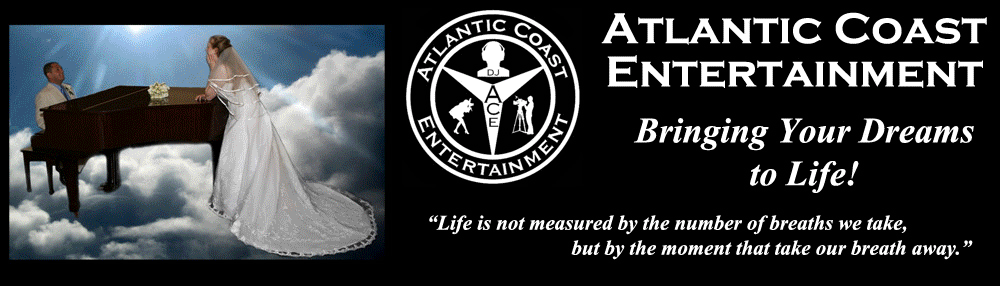|
| |

Let A.C.E. Help You
From a 30 or 60 second web video to a new training video or partial or
complete coverage for your next company event or party, Atlantic Coast
Entertainment can help your company with a quality video. A video is all about
effective communication whether it’s with your customers or employees. Video
can do that as no other medium can. Our clients are using our video productions
to sell, train and in employee orientation. Once produced a video presentation
can be put on DVD’s, CD’s, or on your website. Already have the idea for your
spot or do you need help with the concept? We have ideas to make your spot an
effective training tool or a eye catching representation of what your company
has to offer. Give us a call and see how many ways Atlantic Coast Entertainment
can turn your video from ordinary to extraordinary.
What Does A Corporate Web Video Cost?
25 Factors (with prices) that affect corporate video
production costs.
"This article has been re-produced with permission of Jimm Fox, President of
One Market Media from his blog post
What does a web video Cost. " March 3,
2010 By Jimm Fox
Corporate Video production can cost as much or as little or as your budget
allows.
You can borrow a flip camera, shoot some video and upload it to YouTube –
all for free. Or you could hire James Cameron to write, produce and direct your
video where you’d be looking at a budget just shy of half a billion dollars
when you include marketing costs and Hollywood accounting. Both options would
result in a finished video but you’d probably need special glasses to watch the
the more expensive option.
The good news for businesses looking to engage a corporate video production
company is that many of the factors that affect the price of a video have been
going down over the last few years. Some dramatically. Assuming you find a
company that does great work (this is a critical first step by the way – if the
company doesn’t do great work it’s not worth paying anything for) the first
question to be answered is ‘how much does a video cost?’ There is no simple
answer to that question but here are 25 factors (ranked in order of
importance to the overall quality of the video) that affect the price
of a web video:
- Corporate Video Production Experience. Doctors,
mechanics, lawyers, videographers… whatever profession you care to mention,
experience matters more than any other factor and, all things being equal,
you do tend to get what you pay for. There are many, many moving parts in
the creation of a video but at the end of the day you are paying for the
expertise and experience of the key people responsible for your video.
Costs: You can pay $25/hour for a recent film school
graduate or $250/hour for a top flight video veteran. On average most
production companies will charge between $50/hour and $150/hour for the
people involved in key activities such as shooting and directing.
- Concept / Script / Storyboard – Doing video for the
sake of video is a waste of money (although it’s great for the video
production industry!) What measurable business objective are you trying to
achieve? How is this video specifically going to achieve that objective?
And of greatest importance, do the people creating your video have the
experience or guidance to create a video that will help move your business
forward? Lighting, sound, framing and editing are all important but they
don’t matter in the least if what you are creating has no value to your
intended audience. Like companies that spend $10,000 on website development
and little or no money on content for the site, many companies waste a lot
of money on nicely shot but otherwise meaningless video.
Costs: Expect to spend between $60/hour and
$125/hour for an experienced marketer (does it make sense
to have an entertainment script writer or video production assistant develop
your marketing script?) to develop a concept, script and storyboard that
serves as the blueprint for you video.
- Editing. The editing process is highly nuanced. Editing
is where you create the style and substance of the video – you sequence all
of the available assets into a cohesive story that communicates your key
messages in a clear and engaging manner. Editors arguably should be the most
highly paid (and skilled) in the entire process (quite often they are not.)
Costs: Editing costs run between $40/hour and $125/hour.
- Actors/Presenters. Do you need to hire professional
presenters, actors or models to improve the quality of your presentation?
Not everyone is good on camera. You may need to make difficult decisions
about who should represent your company. In a broadcast commercial quite
often it is not someone in your company. Even in a corporate video you may
decide that hiring outside talent is the best decision.
Costs: Presenters, models and actors can range anywhere
from $50/hour to $500/hour or more depending on experience, demand and union
costs.
- Camera. The quality and flexibility of the camera you
shoot with can make a huge difference in the finished quality and editing
options for your video. Are you shooting on a $ 500 DV camera, a $2,500 DSLR,
a $10,000 Full feature HD camera, a $25,000 RED, a $60,000 ARRI or are you
shooting on Film? The pace of technology advancement in film and video is
breathtaking and the features and capabilities of cameras are changing
weekly. Bottom Line: You should be able to see the difference in the final
output quality in more expensive cameras. If you can’t, then it’s not worth
paying for.
Costs: You will spend between $25/hour and $250/hour or more
depending on which digital camera is used. Film cameras, lenses and stock
will take you well over $1,000 /hour.
- Equipment. The more experienced video production
companies tend to have a wide variety of tools and equipment on hand for
each shoot. Do you need a track dolly or a jib-arm to create a shot with
movement? Do you have a high quality field monitor to know exactly what you
are getting (or not getting) as you shoot? Do you have all the necessary
audio equipment (lav’s, direction mics, booms etc) to capture the audio you
need? Lighting and framing are everything in video. Do you have lights –
lots of different lights to accommodate a wide variety of shooting
scenarios? Do you have a variety of lenses to create the specific feel you
are after – wide angle, fixed focal length or Cine lenses for narrow depth
of field, etc?
Costs. Equipment cost can run anywhere from
$25/hour to $100′s/hour or more depending on what specific equipment is
required.
- Crew. If you’ve ever watched a movie or television show
being filmed you might wonder why you need so many people standing around
idle on a set. Most business web video productions don’t require more than
two people (and sometimes one is enough) but depending on the complexity of
the shoot you may require a crew of three or more. If you are conducting man
on the street interviews as an example, you need a cameraman, a sound man
and a directer or interviewer. Concept videos like commercials will often
require more people to help with the logistics of the shoot.
Costs: Expect to pay between $ 25 and
$75/hour/person for experienced crew.
- B-Roll / Cut-away shots. Most videos benefit from the
addition of footage that supplements what is being said on screen. If you
are interviewing a business owner who is talking about their new equipment
you should cut away to shots of the equipment as they speak. Showing the
viewer what is being described in the video is more informative (show me ,
don’t tell me) and also helps to keep the attention of the impatient viewer.
Costs: The length of time and equipment used to
capture the b-roll will increase production costs. You can add anywhere from
10% to 50% of the total shooting costs if you need to supplement interview
footage with b-roll.
- Locations and production time. Where are you shooting?
How long will each scene/interview/shot take?Are you shooting in one
location or many? What are the specific requirements and constraints of each
location? Are you indoor or outside? If you are shooting outside is weather
a factor? If so what happens if it rains? How much set-up time is required?
Are the locations close together? The most important factor is the total
amount of time required for production. There are few economies of scale for
time – but with good planning you can do a lot within a specific period of
time.
Costs: This cost is arithmetic. Two days of
shooting is twice as expensive as one day. {If shooting extends for many
days or is regularly scheduled then most companies offer a discount}
- Studio shooting. Do you require the use of a sound
stage or studio? Do you need a controlled environment to shoot in? Are you
shooting green screen and keying out the background in edit? The use of a
studio has to be factored into the overall cost of the production one way or
another. Larger companies may include studio time in their shooting costs
and other companies include it as a line item as studio rental time.
Costs: Factor in between $100/hour and $ 400/hour
depending on the size of the studio. (If you need a studio you will be
charged for it – one way or the other)
- Set, props, equipment, extras. Aside from video
production equipment are there other special props or pieces of equipment
that need to be included as part of the costs? Do you need to rent a van,
rent furniture, hire extras, hire a plane or helicopter for an aerial shot
or bring in special equipment for the shoot? These all have to be factored
in to the cost of the shoot.
Costs: Depends on what is required.
- Stock footage Do you require supplemental footage or
images to support the video? There are many websites that sell high quality
still and video footage. Some videos are comprised completely of stock
footage, text and voice-over.
Costs: Stock images can be as cheap as $3 and
great quality HD stock footage can cost as little as $50, but for high
quality images you will pay considerably more.
- Narration Do you need a voice-over to tell your story
or to tie the video together. Video is a powerful medium but it is even more
powerful if you take full advantage of audio to support what is being shown
on screen.
Costs: Voice-over costs have dropped dramatically
over the last five years. Many voice artists work from home and can produce
great work for almost any budget. $100 – $400 for a 2 minute video is
reasonable depending on the experience and demand for the specific voice
artist.
- Audio files. Do you require a music bed, special sound
effects or other audio to supplement your video?
Costs: Good quality music for video starts as low
as $30 for a two or three minute track. Custom audio can cost $1,000 or more
depending on the experience of the musician and what is required.
- Teleprompter. A teleprompter can save a shoot. Even the
most experienced speaker can be intimidated by lights and camera. It’s true
that you can usually tell when someone is reading a teleprompter but that
may still be preferable to the agony of a shoot spiraling out of control
because the CEO can’t remember his lines.
Costs: Teleprompter and teleprompter operator
usually cost between $350 and $600 for a half day.
- Geographic Location. New York is more expensive to
shoot in than Central Lake, Michigan because the cost of living is higher in
New York. Half day rates don’t exist in some large cities today.
Costs: Expect to pay between 25% and %50 more if
you are shooting in a large city.
- Digitizing, transfers, rendering and uploading. Video
takes on many forms during the production process. If you shot on film you
have to transfer it to a format that works in your editing system. After you
edit it, you have to render it to a presentation format (for web, for
broadcast, etc.) and depending on where it’s going you may have to upload it
somewhere (your web server / YouTube / The Academy Awards, etc). All this
takes computer and human time and you generally have to pay for both.
Costs: Sometimes these costs are buried, sometimes
they are line items. Tape transfers are still very expensive ($100′s of
dollars). Rendering and uploading time are usually buried in the costs but
can also be charged out at an hourly rate ($30 – $75 per hour).
- Length of the Video. The longer the video the more it
is likely to cost. Web videos tend to be around a couple of minutes although
this varies considerably depending on the type and purpose of your video.
Filming an articulate talking head (limited editing) for 10 minutes is much
cheaper than creating a 30 second commercial. So…
Costs: All things being equal (they never are)
consider longer to be more expensive, but it’s not arithmetic. An extra
minute of video might only cost you %10 more if you have planned the extra
requirements into the overall workflow.
- Licensing/Union Fees. Are you using any media assets or
talent that could be subject to ongoing licensing, usage or union fees? The
web continues to drive all costs down including licensing fees – but they
still exist. The best talent is usually a member of SAG, ACTRA or some
other union.
Costs: Varies depending on the project and talent.
- Direct or Third party. Are you dealing directly with
the video production company or are you going through an agency or other
middleman?
Costs: You should expect that you are paying at
least a %30 mark-up if you are going through a third party.
- Interactivity. Are you creating linear video or are you
building in interactivity? Is there a direct call-to-action that you want to
get the viewer to follow? Do you require flash programming do build the
video into a special player that will sit on a specific landing page? The
future of video is interactive video.
Costs: Expect to pay between %10 and %30 more to
develop interactivity and flash support elements into your video. Back-end,
database work will cost even more.
- Hosting. Your video is going to live on the web. Where
is it being hosted? You might end up hosting it on different servers (your
own, YouTube, a business portal, etc.) depending on your business needs.
Costs: Hosting is either free or relatively
inexpensive ($ 5 – $10 / month/video depending on bandwidth usage.)
- Formats. How many different formats does your video
have to be rendered in? Where is it going to be seen? Do you need a short
version (editing down) and a long version? Does it sit in a
multiplayer or is it in three different players? Should you break it up into
pieces to make the length of it a little less evident and also to allow the
user a bit more control?
Costs: Adapting multiple formats for a video could
add %5 to %10 percent to the cost of the job depending on how much editing
is required.
- Language and translation. Do you need close captions?
Do you need language versioning? Do you need onscreen text to change per
language? Do you need to dub in different narration for different markets?
Costs: Language versioning can add %10 to %20 to
the overall cost of the job. (Editing and proofing of different languages is
usually much more time intensive than one language alone.)
- Miscellaneous fees. Ya, everyone hates lawyers
‘disbursement fees’. Video production has the equivalent in ‘Miscellaneous
fees’: Travel costs, meals, mileage, hotels, transportation, out-of-pocket…
it all adds up.
Costs: Usually in the $100′s and sometimes in the
$1,000′s of dollars on larger shoots.
Bottom Line?
Taking all of the above into consideration there are reasonable ballpark
figures that you can use as a guidepost for budget purposes. A two to three
minute web-based corporate video presentation might cost between $2500 and $7500
depending on the variables mentioned above. If you use the time honored “$1,000
a minute” for a professionally produced online corporate video as a
starting point, that will give you a reasonable idea of where
to begin in the budgeting process.
Budgeting Tip # 1: A reference video is a great place to start.
The best way to get a quick estimate is to have a reference video to compare
to. (I.e. “How much would something like ‘this’ cost.”)
Budgeting Tip # 2: Share your budget
Every business has a budget and yet many are reluctant to share
them. I’ve been on both sides (client and agency side) and I always had better
results when I said ‘Here’s my budget, here are my business objectives, what
can you do for me?” If you don’t declare a budget then the production company
will have to guess at a budget. (I recently lost a job because the budget I
guessed at was too high – even though the client really liked the concept that I
had proposed. Does the company that guesses closest to your undeclared budget
win?}
Budgeting Tip # 3: Be open minded.
Many businesses begin the video development process with; 1. A specific
video type in mind, 2. A prepared script and/or 3. Specific creative approach in
mind. That said, it’s still a good idea to listen to alternative approaches.

4 Reasons to shoot corporate video in Full HD
There are many different cameras and many video formats at the disposal of
video production companies: DV, Digital Betacam, DVCAM, DVCPRO, HD, P2, XDCAM,
Red and even film (16 or 35mm if the budget allows).
Full HD (1920x1080p) is becoming the new high-end standard for corporate
video production. Cameras like Panasonic’s P2 series or Sony’s EX1 series are
capable of shooting at the highest resolutions and outputting directly to disc –
which allows for much more efficient workflow. These cameras rival or surpass
the quality of broadcast ENG cameras. Fully tricked-out with proper mikes and
lens you’re probably looking at an outlay of $12,000 or more. But if you are
looking for high quality input (and output) and want to make sure your video
will still be usable tomorrow, using a camera that shoots full HD is your best
option.
I shoot almost exclusively with the Sony EX1 for many reasons:
1. Quality. Attaining high quality footage is the best and most
obvious reason to shoot in full HD. Whether you are shooting for a 480×270 web
video or for a large HD plasma display at an event, there is no substitute for
the quality that a high-end camera produces. In IT circles the expression
‘garbage in, garbage out” relates to the quality of output being determined by
the quality of the input. The same holds true for video. Even if you are
compressing your full HD footage down to a small web video format the final
quality is still determined by the starting quality. Keying out backgrounds,
colour correction, zooming in edit mode and many other post production
activities are directly affected by the quality of the original video.
2. Flexibility. HD is ‘future proof’ (today). You can repurpose
and re-use your full HD footage for a variety of uses such as trade shows,
broadcast, and the web and still plan on incorporating it into future
productions and formats. Video formats change quickly so having the highest
quality footage allows you the most flexibility and re-use options in the
future.
3. Standards. Full HD is becoming the standard (16×9 aspect
ratio full 1920x1080p) for Corporate Video. Large companies are starting to
specifically ask for this format and mid-sized and smaller companies will follow
suit. Ericsson even claims that its mobile phone cameras will shoot in HD video
in 2012!
4. Ecosystems – A corollary of the quality and standard
argument is that ecosystems evolve to support the standards and the higher
quality formats because of the larger scale associated with the standard and the
higher profits associated with the higher quality. Camera equipment, editing
software, storage devices and a host of other support products and services will
evolve around the high end HD standards like Sony’s EX1 and the Panasonic P2.

Should my corporate video be 16×9
or 4×3?
The two standard aspect ratios (ratio of width to height) for commercial and
consumer video are 16×9 – which is the new standard for high definition video
and 4×3 – which is the old standard for television. (Cinemascope, which is the
movie theatre standard is 21×9).
You will start to see all new televeision shows being broadcast to fit the
new 16×9 standard. New computer monitors now generally conform to the wider 16×9
format. YouTube – a bellwether for the online video industry – has recently
switched it’s video standard to 16×9.
The majority of new commercial and consumer video will be shot in 16×9 format
in the future. 4×3 will start to look ‘dated’ in the next few years. You still
see many corporate videos being shot at 4×3 – this is because the videos are
being shot with 4×3 format cameras or because the company has chosen to continue
with an established corporate standard for consistency or to fit into a
pre-formatted player.
16×9 is the new standard. I would recommend, where possible, to shoot your
corporate videos at 16×9

Request Information
Payment Policy and
Additional Information: A non-refundable booking fee of $500.00 and a signed
contract are required to reserve your event date. The
remaining balance is due 2 weeks prior to your event date. Shipping is additional on all packages that cannot
be picked up and package prices do not include sales tax. Travel Fees may apply.
Credit Cards are not accepted for payment of video packages. *All of your video
is released to you for your personal use only. Any other use of your
footage must first be approved and a release given for them by Atlantic Coast
Entertainment Professional Video prior to their use.
|